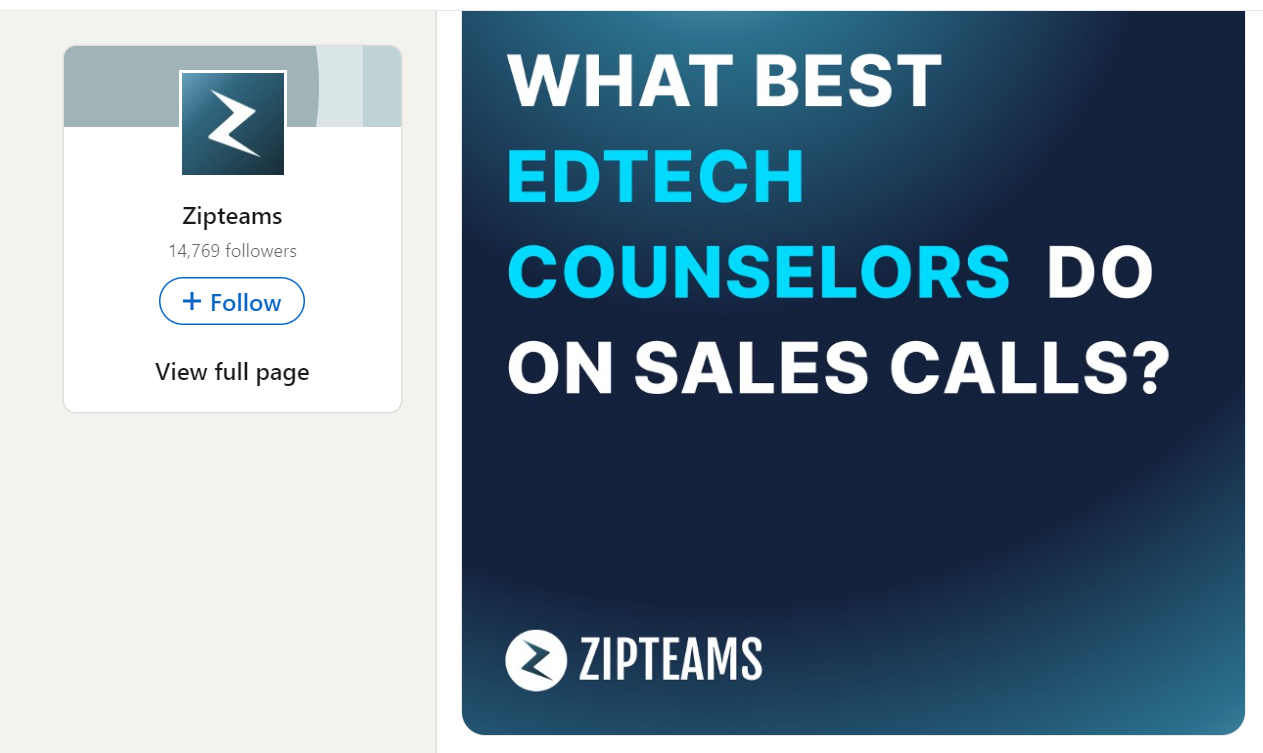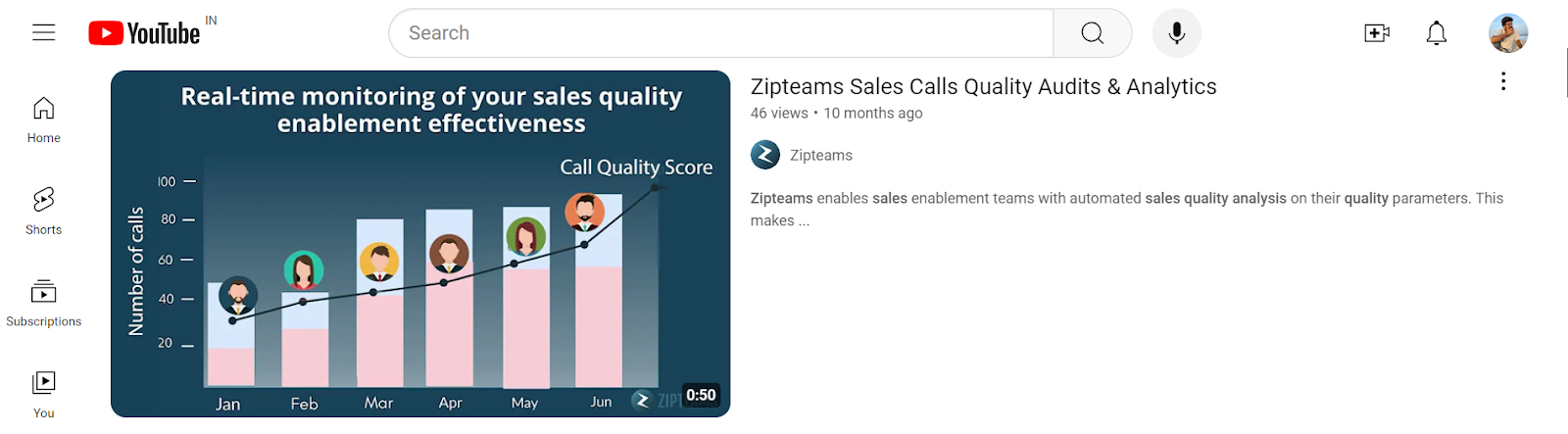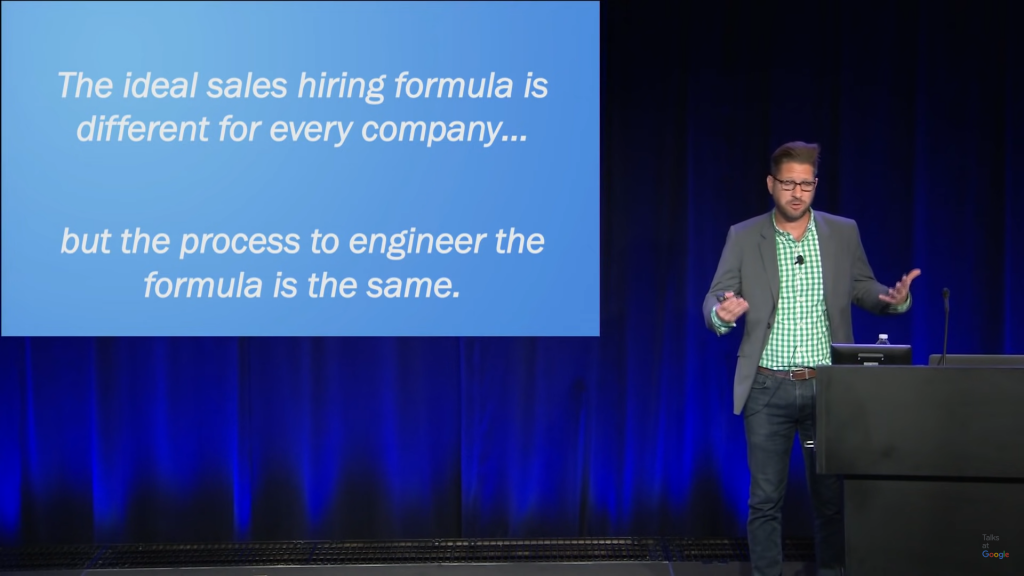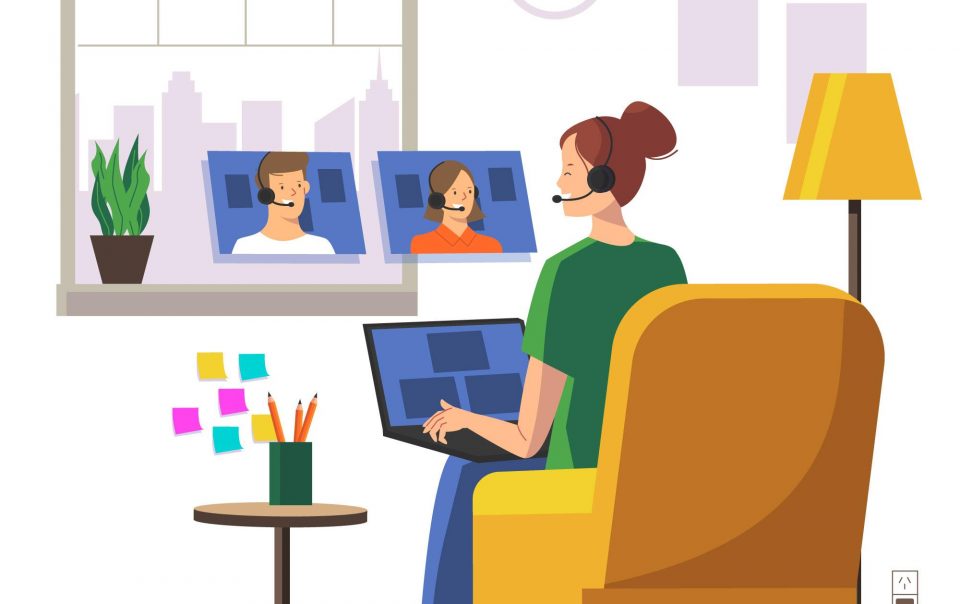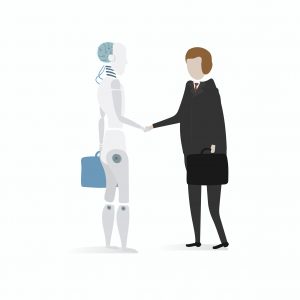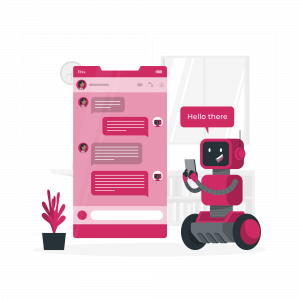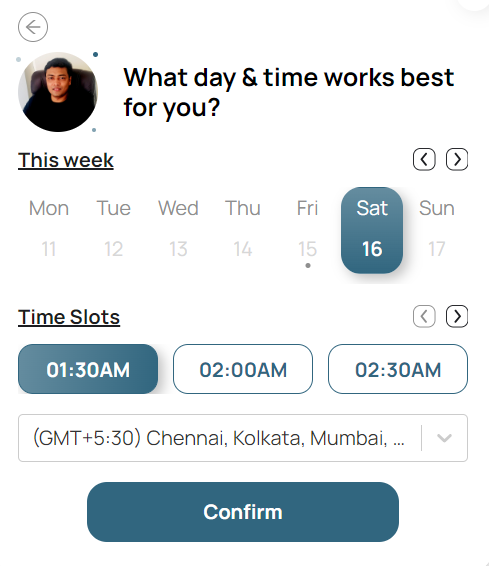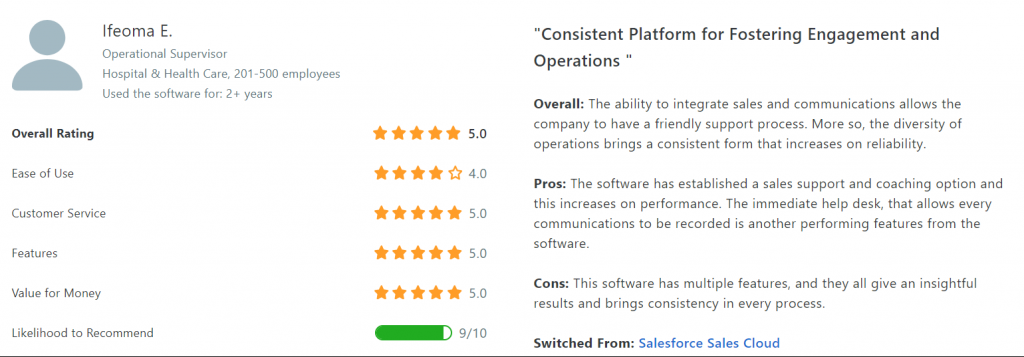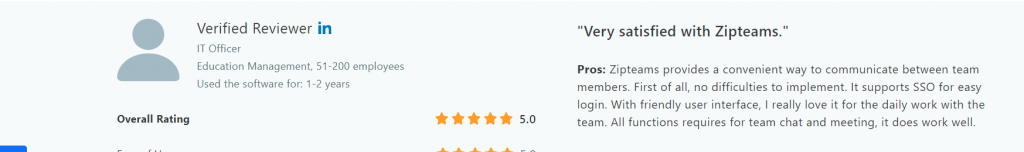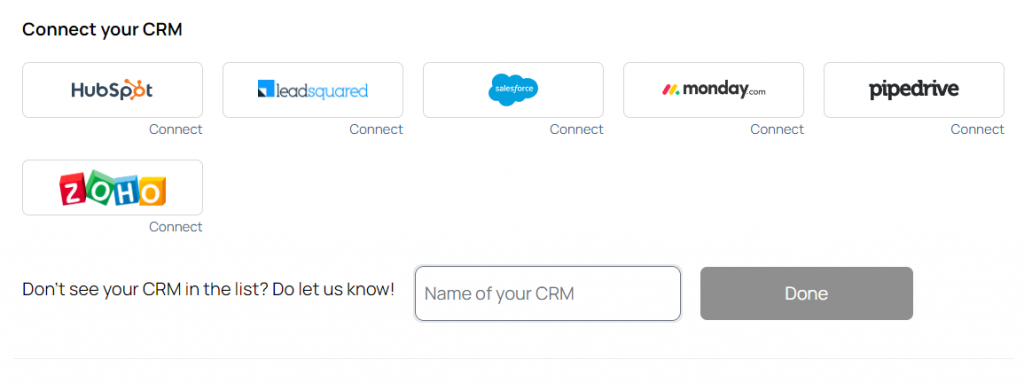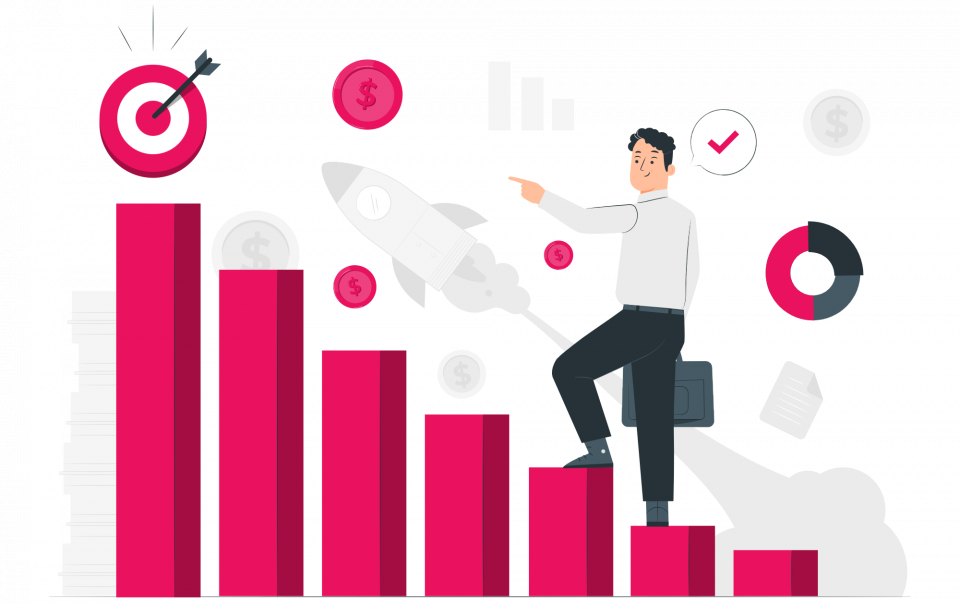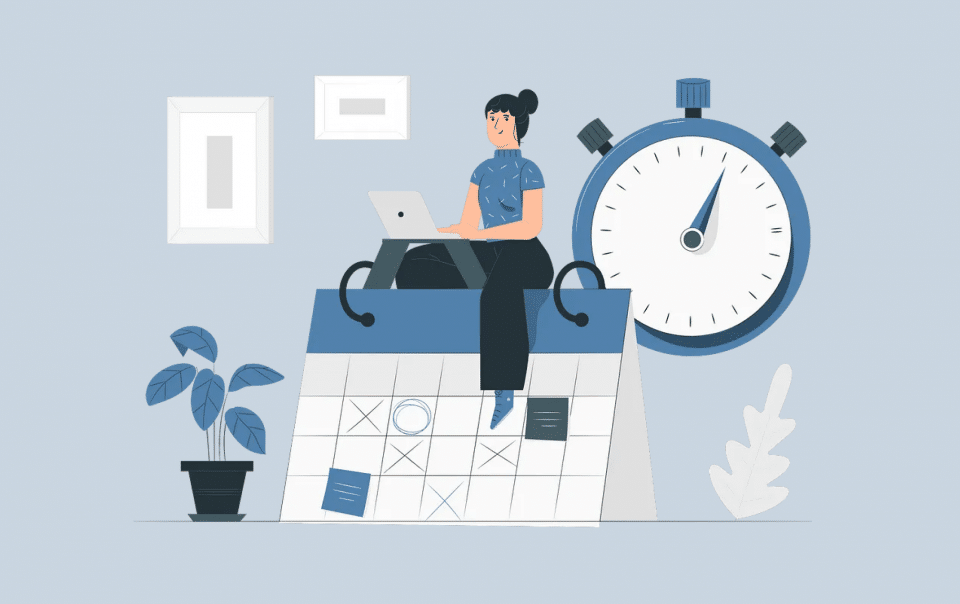Sales calls are the lifeblood of any business, but when prospects require multiple follow-ups before they commit, things can quickly spiral into chaos. Important details get lost, the next steps become unclear, and you’re left questioning what to focus on next.
If you’ve ever wrapped up a call thinking, “What now?” you know the frustration. A solid sales call report can turn every conversation into a roadmap that shows exactly where to go next.
Documenting calls, however, can feel like a chore, especially when your to-do list is already full. This is where automation tools come in to save the day. With the right tools, you can transcribe calls, capture key insights like buying signals, and highlight follow-up actions, all in real-time. Automation doesn’t just take the manual labour out of reporting; it provides deeper insights into buyer intent, talk ratios, and even objections raised, empowering you to refine your sales strategy with precision.
In this guide, we’ll break down the essentials of sales call reporting, from what to include in each report to best practices and automation tools that make the process effortless.
What is Sales Call Reporting?
Sales call reporting is the process of documenting and analysing the details of every sales conversation your team has with prospects or clients. It involves tracking essential information such as the call’s date, time, duration, the contact’s name and company, the objective of the call, and its outcome.
But sales call reporting goes beyond mere record-keeping; it helps identify patterns and strategies that work best in different situations, making it a strategic tool for improving future interactions and refining your sales process.
When done effectively, sales call reporting provides valuable insights into customer preferences, helps refine sales pitches, and enhances overall team performance.
Why Is Sales Call Reporting Important?
Sales call reporting is more than just a routine task; it’s a vital component of an effective sales strategy that can drive significant improvements in team performance, customer engagement, and revenue growth. Here’s why it matters and how it can benefit your sales process:
1. Refine Your Sales Process
Sales call reports allow managers to identify bottlenecks and optimise the sales funnel. By analysing reports, you can spot what strategies work and which ones fall short. For instance, if offering discounts during calls consistently results in better outcomes, this indicates a successful strategy worth continuing. On the other hand, identifying common objections through call reports can prompt adjustments in your sales script, leading to more effective responses and closing more deals.
2. Increase Accountability
When call reports are accessible to the entire sales team, they create a culture of accountability. Sales reps know their calls will be reviewed, encouraging them to follow your company’s sales process diligently. For example, if a prospect fails to attend a scheduled meeting, the report helps managers ensure the sales rep follows up and keeps the process on track, making sales efforts more consistent and reliable.
3. Enhance Training and Coaching
Sales call reports are invaluable for sales training. They highlight the skill gaps within the team and showcase best practices that can be shared among reps. If a particular rep is excelling at objection handling, their techniques can be documented in reports and used as training material for others. Additionally, reports provide insights into individual weaknesses, allowing for personalised coaching. This targeted approach helps each rep overcome their specific challenges, improving overall team performance.
4. Identify Market Trends and Patterns
Your sales calls can reveal emerging market trends that might otherwise go unnoticed. Sales reps are usually focused on closing deals, but as a manager, reviewing call reports gives you a broader perspective. If a pattern of interest in a new product feature consistently appears in reports, it indicates a market demand you should address in future conversations, aiding in strategic decision-making.
5. Track and Analyze Sales Efficiency
Call reports enable you to track key metrics like call duration and success rates, offering a glimpse into how effectively your reps are utilising their time. If you find that long calls are not translating into conversions, it might signal the need for coaching on better time management or more concise messaging.
6. Drive Data-Driven Decisions
With comprehensive data from call reports, you can identify trends, track performance, and make strategic, data-driven decisions. This allows you to focus on the most promising prospects, tailor your sales pitches to address common objections and develop an informed strategy for future interactions.
Check the video for more information on Zipteams Sales Acceleration Dashboard for Meritto.
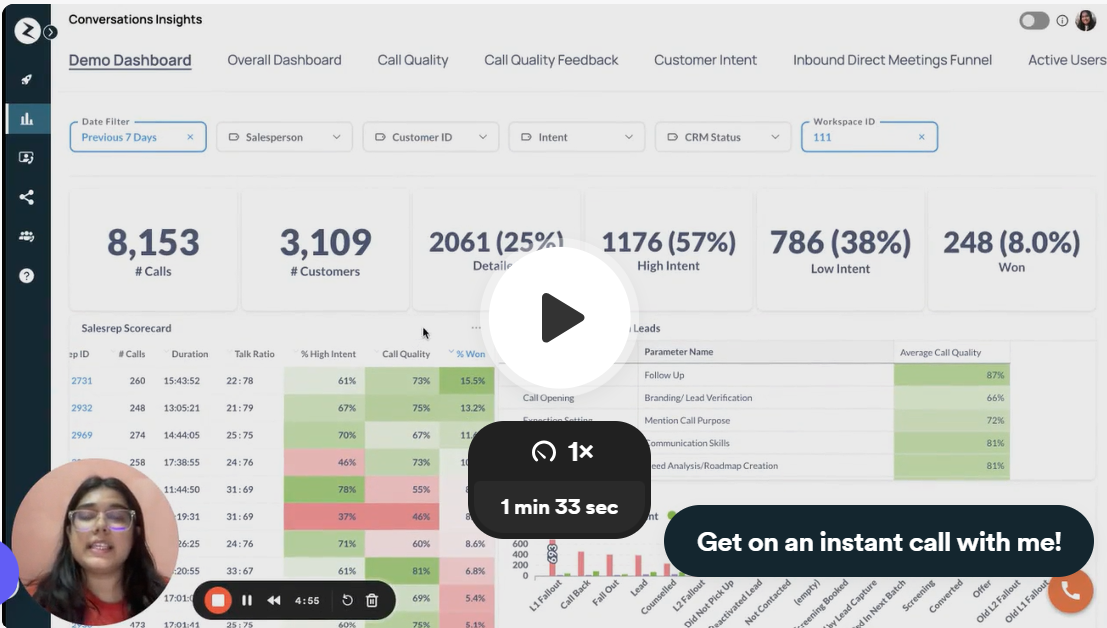
What Should Be Included in Sales Call Reports?
A well-crafted sales call report is more than just a record; it’s a tool to refine your sales strategy, track progress, and enhance team performance. Here’s a detailed look at the essential elements to include in an actionable sales call report:
- Contact Information (Name, Title, Company)
Including the contact’s name, title, and company provides a clear context for future interactions. It helps you tailor follow-up communications and understand the prospect’s role in the decision-making process.
- Contact Phone Number/Email
Having multiple contact methods is crucial for seamless follow-ups. This basic detail allows for clarification or additional information exchange and helps keep the sales pipeline moving smoothly.
- Call Objective
Documenting the purpose of the call sets the stage for the conversation. Objectives can range from introducing a new product to addressing specific client concerns. This clarity helps align the conversation with overall sales strategies and makes it easier to assess the call’s effectiveness afterwards.
- Preparation Notes
This section should include insights gathered before the call, such as background information on the contact, previous interactions, and key points of interest. Additionally, preparation notes provide managers with a way to gauge how well a rep prepared for the call, which can be a focus area for future coaching.
- Call Summary
Summarise the key points discussed, including objections, questions, and agreements. The summary should capture whether the prospect showed interest, required further information, or made a commitment. This section helps clarify where the prospect stands in the sales funnel, allowing for a more tailored follow-up approach.
- Call Date, Time, and Duration
Documenting when the call occurred and its length helps in scheduling future communications at optimal times and understanding the prospect’s engagement level. Analysing call durations can offer insights into the effectiveness of your sales pitch and how time is being utilised.
For example, longer calls that do not result in a sale might indicate the need to refine your messaging.
- Call Analysis
This part of the report involves reflecting on the overall success of the call, identifying any challenges faced, and noting lessons learned. Key questions to answer include whether other decision-makers are involved, the potential for a long-term customer relationship, and the likelihood of closing the deal in the next call.
- Follow-up Date
A specific follow-up date keeps the sales process organised and maintains momentum. Without a clear timeline, prospects may lose interest. Including this in the report helps manage the sales funnel effectively and ensures timely engagement with the client
- Materials Needed for Follow-up
Identify any brochures, case studies, or pricing quotes required for the next steps. This demonstrates a thorough understanding of the client’s needs and prepares the rep for future interactions.
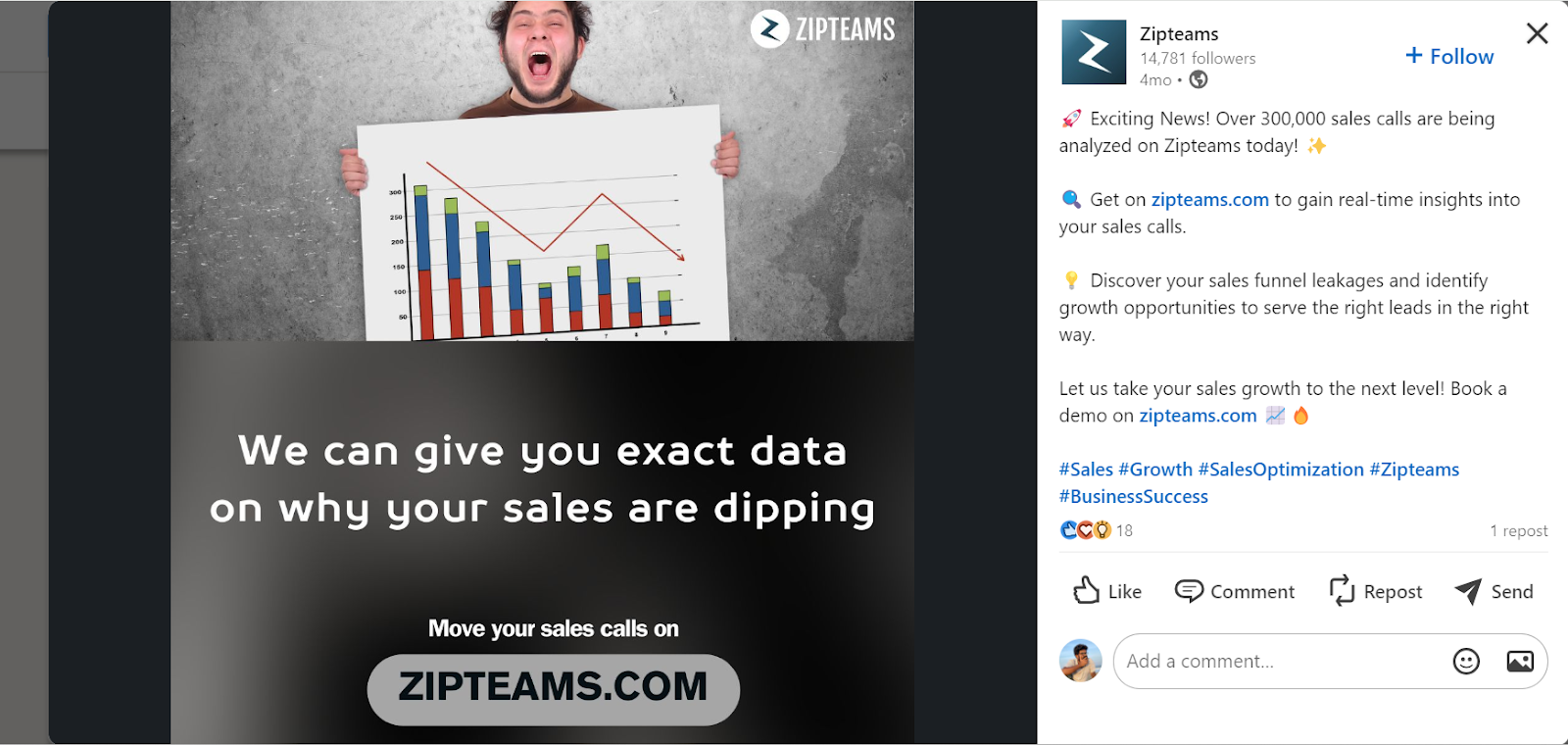
Check out our LinkedIn post to learn more about how Zipteams is taking sales growth to the next level for business.
Best Practices for Effective Sales Call Reporting
A well-curated sales call reporting can be achievable by following some popular practices. Below are some common best practices you can try while drafting a sales report.
- Use Automation: Use conversation intelligence software like Zipteams to automatically log call notes, saving reps time and reducing human errors.
- Keep It Simple: Ensure reports are easy to understand and free from jargon so that every team member can quickly grasp the key details.
- Timely Reporting: Prepare call reports immediately after the meeting to capture details while they’re fresh.
- Uniformity: Create a standardised template to ensure consistency across reports, aiding in quicker analysis and trend identification.
Tips to Create an Effective Sales Call Report
Creating an effective sales call report is key to ensuring your sales process is not just well-documented but also actionable and insightful. Here are some tips to make your reports more efficient and useful:
1. Use a Structured Template with Flexibility
Having a clear, standardised template helps streamline the reporting process, making it easier to capture essential details. Include sections such as contact information, call purpose, key discussion points, action items, and follow-up tasks. However, allow some flexibility for unique aspects of each call. For example, if a call includes specific objections or competitor comparisons, have a space in the template for those notes.
- Example: If a call covers unexpected questions about a product feature, include a “Special Notes” section where this can be documented. A structured yet flexible template ensures no critical information is missed.
2. Capture Contextual Details and Key Insights
It’s crucial to document not just the technical aspects of the call (e.g., name, title, company) but also the nuances that could influence future interactions. Detailed notes on customer pain points, interests, and objections can guide tailored follow-ups and strategic decisions.
- Example: During a call, if a prospect expresses concern about the product’s integration capabilities, note it under “Key Concerns” and use it to prepare relevant follow-up materials, like case studies showcasing successful integrations.
- Pro Tip: Use voice-to-text features in automation tools like Zipteams to capture in-depth notes in real-time, ensuring accuracy while reducing manual data entry.
3. Set Clear Call Objectives and Track Outcomes
Clearly defining the objective before the call ensures that the conversation stays focused and helps you measure success afterwards. Was the goal to introduce a product, schedule a demo, or close a deal? Recording this makes it easier to align future strategies.
- Example: If the call objective was to schedule a demo and the prospect agrees, note this outcome as a “Success” in the report. Conversely, if the call ends without achieving the objective, list the reasons (e.g., the prospect needs more information) to guide the next steps.
4. Define Actionable Next Steps with Responsibilities
Ambiguous action items often lead to missed opportunities. Clearly outline the next steps, assign responsibility to specific team members, and set deadlines to ensure accountability.
- Example: If the prospect requested a follow-up meeting, note: “Schedule a follow-up demo for Friday, assigned to [Sales Rep Name].” This practice keeps the process moving forward and provides clear direction for the sales team. Zipteams meeting rooms are specifically built with conversational intelligence to get customer involvement and their sentiment in real time.
5. Create the Report Immediately After the Call
Reporting right after the call ensures that details are fresh in your memory, reducing the risk of forgetting important points. This is particularly important when making multiple calls in a day.
- Example: Use automation tools that sync with your CRM to generate a preliminary call report as soon as the call ends. Zipteams, for instance, offers real-time call transcription, automatically filling in key data while you focus on building relationships.
6. Keep It Simple and Consistent
A report filled with excessive jargon and too many details can overwhelm both sales reps and managers. Stick to the most critical insights, using concise language to ensure that everyone quickly grasps the key points.
- Example: Instead of a long narrative, use bullet points to list customer objections and interests. This makes it easier to review past interactions and identify patterns in customer behaviour across reports.
7. Automate to Save Time and Enhance Accuracy
Automation reduces the burden of manual data entry and minimises human errors, allowing reps to focus more on selling.
- Example: Use conversation intelligence features to capture essential data such as call duration, key discussion points, and next steps. This automated process not only saves time but also enriches the report with more detailed insights than manual note-taking could achieve.
Also Read: How Generative AI is Disrupting Call Center CRM Software and Automation
8. Incorporate Analysis for Future Strategy
Call reports should not just document the past but guide future actions. Include sections for call analysis, noting aspects such as other decision-makers involved, the likelihood of closing, and potential long-term value.
- Example: Use a section titled “Call Analysis” to ask, “What objections were raised, and how can we address them in the next call?” This provides a springboard for refining your sales approach and improving the success rate of follow-up calls.
Pro Tip: Review Reports Before Follow-Up
Before your next call with the prospect, review the previous report to refresh your memory on their pain points and interests. This helps you pick up the conversation where it left off, adding a personal touch that prospects appreciate. Use Zipteams’ integrated CRM notes to streamline this review process, ensuring you’re always prepared for the next interaction.
By implementing these tips, you can create reports that not only document interactions but also provide actionable insights, guiding your strategy and boosting your chances of closing more deals. The key is to strike a balance between thoroughness and simplicity, leveraging automation to enhance the reporting process.
Optimise Your Reporting with Zipteams.
Call reporting is time-consuming and often feels like more paperwork than selling. But imagine if all those tasks could be done in real-time, within seconds, while you focus on building relationships instead. This is where automation tools like Zipteams come in.
As your call unfolds, Zipteams automatically transcribes key details, analyses customer interactions, and highlights follow-up actions. No more scrambling for notes or manually filling out reports. It’s all done for you. Zipteams takes the heavy lifting off your shoulders, so you get to spend less time on paperwork and more time on closing deals.
Here’s What Zipteams Can Do In Your Sales Call Report
1. Real-time growth insights on sales and customer calls
2. Detailed report on highly qualified and intent calls for follow-ups and closures

3. Deep insights into Customer disinterest

4. Automated meeting notes and follow-up tasks in real time on CRM
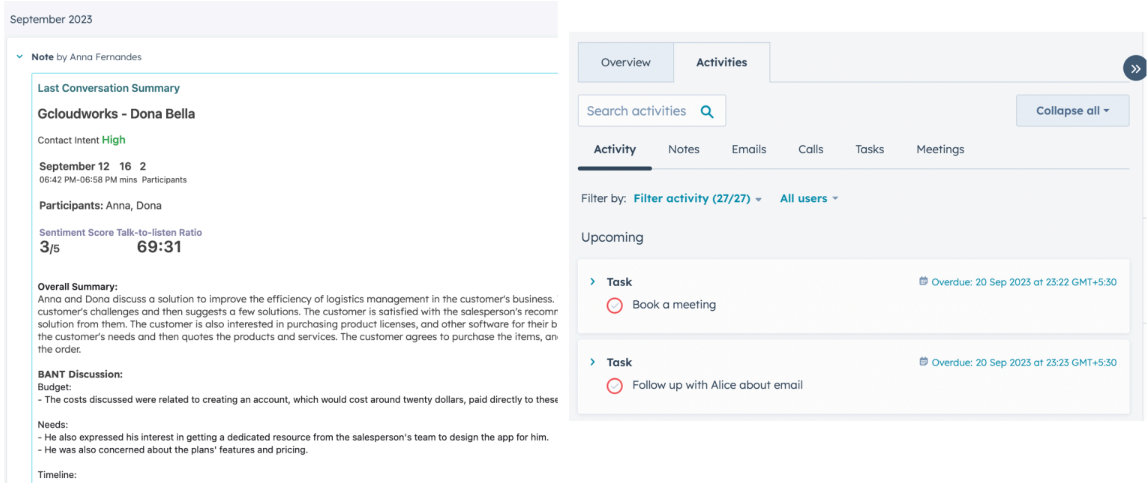
5. Automated sales pitch scores and call quality reports for reps and managers after every call


Sales call reporting is about more than just taking notes. It’s your tool for driving better sales outcomes. Automation tools like Zipteams help you focus on the right information so that you can make your reports more effective, streamline your follow-ups, and ultimately close more deals.
Start transforming your call reports into valuable insights that fuel your sales strategy. Book a demo today, equip your team with the tools they need to succeed, and watch your results improve.