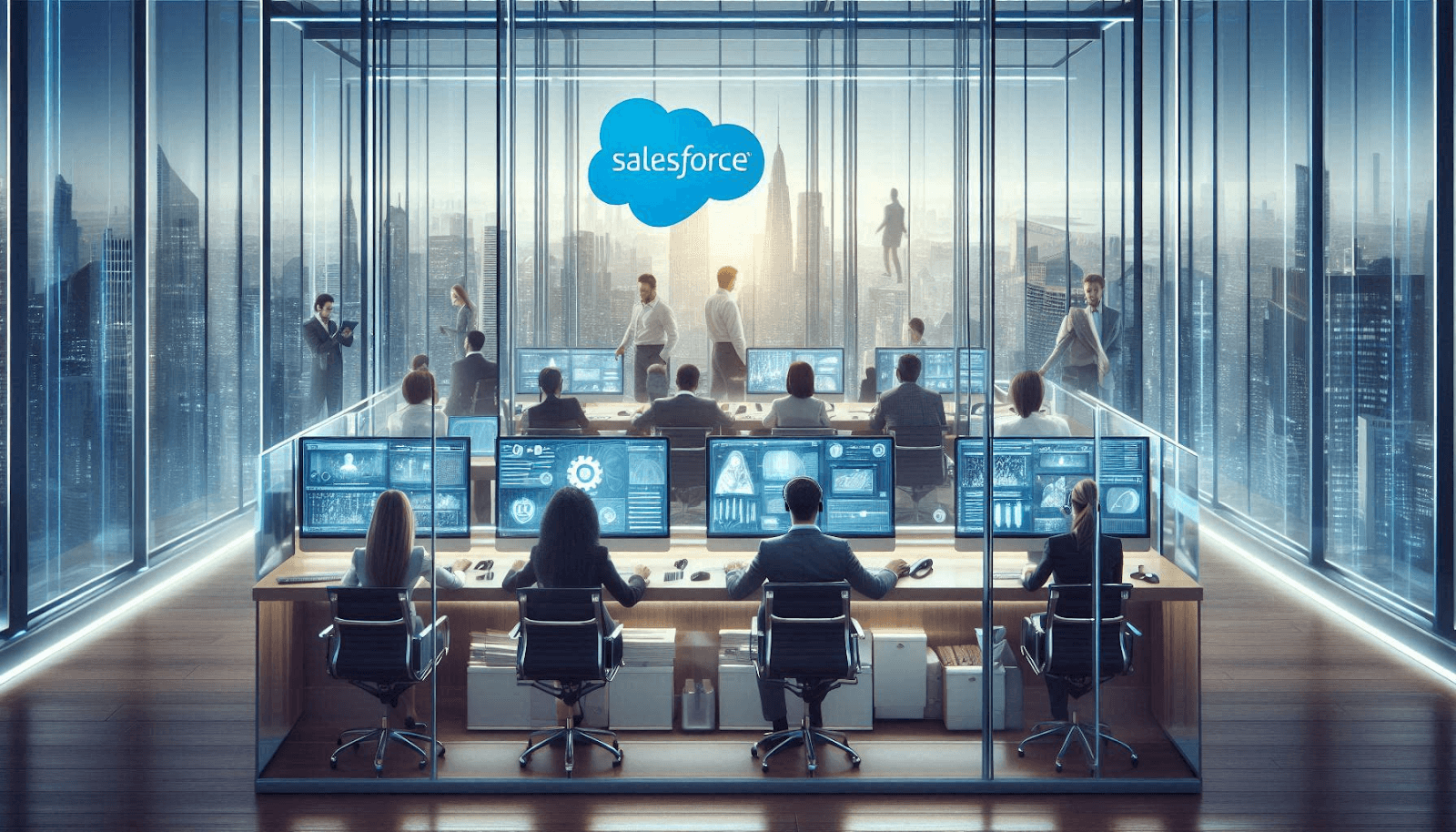Getting started with Salesforce Computer Telephony Integration
Learn about Salesforce Computer Telephony Integration, its unique features for transforming customer interactions, and a step-by-step guide for its implementation.
Ramya S.
Oct 1, 2024
B2B Sales
Sales
Sales Technology
Handling customer interactions effectively is a major challenge for businesses, especially in sales and customer service. Agents often deal with juggling multiple systems, missing critical data, or spending too much time on manual processes, which can frustrate both teams and customers. Businesses need a solution that simplifies these interactions and boosts efficiency. Salesforce Computer Telephony Integration (CTI) addresses these pain points by combining your phone system with Salesforce. This allows agents to manage calls, access customer data, and automate processes from a single platform. In this article, we’ll guide you through everything you need to know about Salesforce CTI Integration. From the core benefits and key features to understanding the integration process step by step, we’ll break down how CTI can transform your contact center.
What is CTI?
CTI refers to the technology that links telephone systems with computers, allowing functions like answering calls, making outbound calls, and viewing caller data all from one interface.
The Role of CTI in Salesforce
With CTI in Salesforce, customer data and call controls are available within a single screen. This integration eliminates the need for agents to switch between systems, providing them with all the necessary information to handle customer queries effectively.
Why is CTI Crucial for Contact Centers?
Efficiency is paramount for contact centers. CTI minimises call handling time, enables faster resolution, and ensures a better customer experience. It automates tasks like call logging, customer record retrieval, and call routing, smoothing the workflow.
Benefits of Salesforce CTI Integration
CTI integration brings numerous benefits for businesses, particularly in customer-facing roles like contact centers:
Improved Agent Efficiency: Agents can handle more calls without wasting time manually dialing numbers or searching for customer records.
Enhanced Customer Experience: By automatically displaying customer information, agents can provide more personalised service.
Real-Time Analytics: CTI provides managers with insights into call data, enabling real-time decision-making and performance improvements.
Automated Call Routing: Calls are directed to the appropriate departments, reducing wait times for customers and speeding up issue resolution.
Salesforce Open CTI
Salesforce Open CTI is a JavaScript API that lets developers build telephony systems compatible with Salesforce’s Call Center. The major advantage of Open CTI is its flexibility; it works across browsers and platforms, meaning agents can take calls from various devices and systems. This browser-agnostic nature allows businesses to integrate CTI across operating systems like Windows, macOS, or Linux.
Salesforce CTI Features
Salesforce CTI offers several features that elevate both agent productivity and customer experience:
Screen Pop: Automatically shows customer information during inbound calls, so agents can greet customers by name and handle requests promptly.
Call Logging: Each call is logged within Salesforce, ensuring no interaction is missed.
Call Recording: Managers can record calls for training or compliance purposes, allowing for better quality control.
Call Transfers: Seamlessly transfer calls between agents or departments, ensuring customers reach the right person quickly.
Modes of CTI Integration
Salesforce CTI offers two primary modes of integration: Outbound and Inbound, each catering to specific business needs. Understanding these modes is essential to optimise their use in your organisation.
1. Outbound Integration
Outbound CTI is primarily used for sales activities such as lead generation, campaigns, and individual calls. With outbound CTI, sales agents can automatically dial numbers from a pre-uploaded list, reducing manual work and increasing efficiency. The system also integrates with Salesforce to log calls and update customer records in real time, ensuring a smooth workflow for follow-ups and future interactions. Features like power dialing and call scripting further enhance sales productivity by streamlining the outbound call process.
2. Inbound Integration
Inbound CTI focuses on customer service, often used in contact centers to handle incoming calls. This mode typically includes advanced features like Interactive Voice Response (IVR), which allows customers to interact with a system via keypad inputs or voice commands to route their calls to the right department. Additionally, self-service options enable customers to resolve basic issues without needing to speak to an agent. This not only improves the customer experience but also reduces the workload for service teams by automating routine queries
Step-by-step Guide to Salesforce CTI Integration
Integrating CTI into Salesforce can seem complex, but following these steps will simplify the process:
Identify Business Requirements: Start by outlining your business needs and selecting a CTI system that aligns with them.
Set Up Your Telephony System: Configure your phone system to work with Salesforce, ensuring compatibility.
Configure the Call Center: Upload the necessary XML file into Salesforce to configure your call center, enabling features like call routing and logging.
Customise the Softphone Layout: Adjust the layout to display relevant information for each call.
Assign Users to the Call Center: Link your agents to the CTI system so they can make and receive calls through Salesforce.
Test and Refine: Always run tests to ensure the system functions correctly and optimise as needed.
Train Your Team: Finally, train your agents on how to use the CTI system for maximum efficiency
Unique Features Enabled by Salesforce CTI
Salesforce CTI offers unique features that go beyond basic phone system functionality:
Automatic Call Distribution (ACD): Ensures that incoming calls are routed to the most appropriate agent based on predefined rules.
Interactive Voice Response (IVR): Allows customers to interact with automated menus, making it easier to route calls efficiently.
Power Dialing: Increases outbound call efficiency by automatically dialing numbers from a list, ensuring agents spend more time talking and less time dialing.
Zipteams Integration with Salesforce
Zipteams offers a hassle-free integration with Salesforce, enhancing your CRM’s capabilities through conversational intelligence. By embedding directly into Salesforce, Zipteams helps you analyse customer interactions with actionable data for your sales and support teams. This seamless integration provides AI-driven insights that allow you to capture customer pain points, sentiment, and engagement patterns in real-time. This integration is designed to align with Salesforce's flexibility, providing companies with the tools to drive better customer experiences, streamline their sales processes, and increase overall efficiency in managing customer relationships. With Zipteams, your business gains not only better insights into customer interactions but also the tools to act on those insights in a meaningful and timely manner directly through your Salesforce CRM. Book a demo here to learn more about how we can help you with your Salesforce CRM.