Integrate your Outlook Calendar
Integrating Zipteams with your Outlook Calendar is a seamless process that enhances your productivity.
Follow these 5 simple steps to connect your Outlook Calendar with Zipteams:
1. Access Your Zipteams Profile:
Begin by logging into your Zipteams profile at https://app.zipteams.com/auth/login.
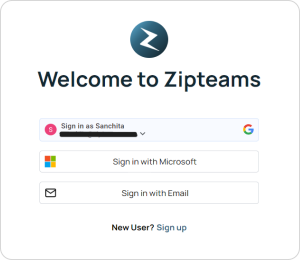
2. Navigate to Setup:
Once logged in, direct your attention to the left-hand side of the screen and click on ‘Setup.’
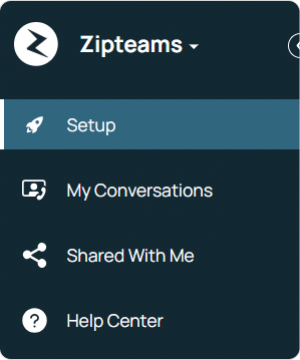
3. Access My Settings and initiate Calendar Sync:
- Under the ‘Setup’ menu, locate and tap ‘My Settings.’
- In ‘My Settings,’ select the option to ‘Sync your Calendar.’
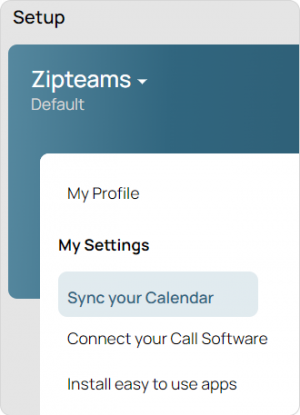
4. Sign in to Outlook and Authorize Access:
On your screen, you can find the option to ‘Connect’ under the ‘Outlook’ logo.
– Tap ‘Connect’ to sign in using your Microsoft Outlook account credentials.
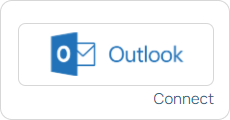
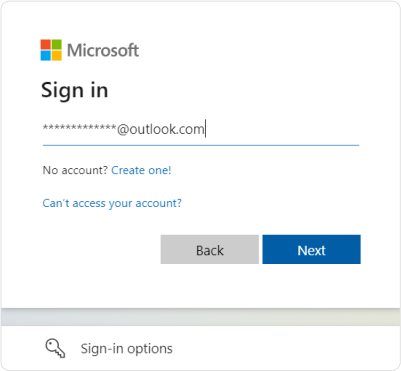
– Allow Zipteams to access your calendar and relevant data by tapping the ‘Accept’ button.
This ensures seamless integration.
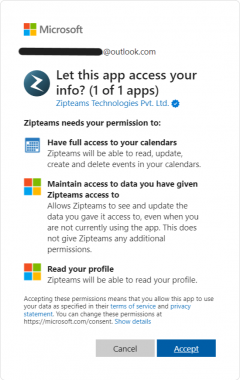
5. Successful Connection:
Once authorized, your Outlook Calendar will stand seamlessly connected to your Zipteams profile.
Enjoy the enhanced coordination and efficiency!
6. Disconnecting Outlook:
Should you wish to disconnect your Outlook Calendar at any point, simply follow these steps:
-Tap ‘Disconnect’ located below the ‘Outlook’ logo.
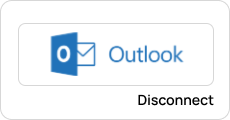
– Confirm your action by clicking the ‘Confirm’ button.
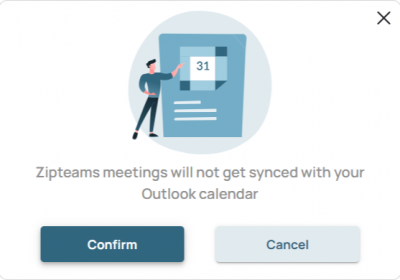
Note: The integration between Zipteams and Outlook Calendar streamlines your scheduling and collaboration efforts. Take advantage of this powerful feature to optimize your workflow. If you encounter any issues or have questions, reach out to our dedicated support team at info@zipteams.com. We’re always here to ensure a smooth and productive experience for you.
1445 Woodmont Ln NW #1242 Atlanta, GA 30318
