Integrate Google Calendar
Zipteams use and transfer of information received from Google APIs to any other app will adhere to Google API Services User Data Policy, including the Limited Use requirements.
Please use the following steps to connect to Google Calendar from Zipteams.
- Click on the profile section in left nav bar.
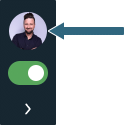
2. Switch to integration section under the profile.
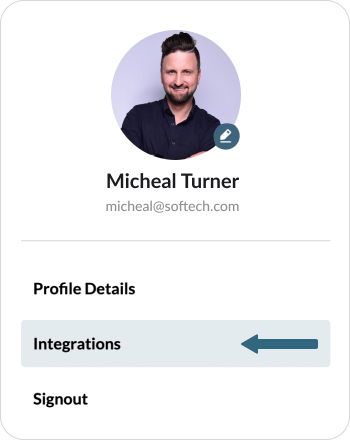
3. Click on Install cta below Google Workspace Marketplace.
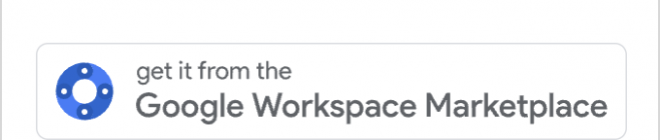
4. Install the Zipteams Add-on

5. After successfully installing Zipteams Add-on, open calendar and click on the Zipteams icon on the right bar. Click on “Authorize” button.
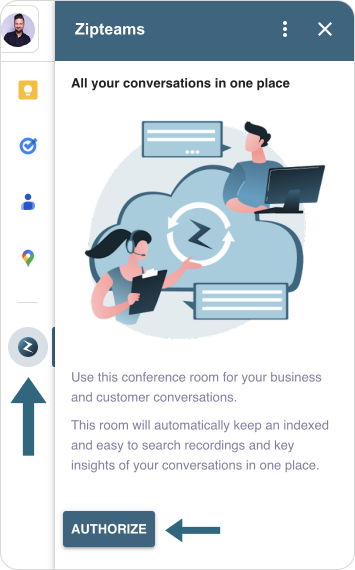
6. Grant Zipteams Calendar the access to you Zipteams account.
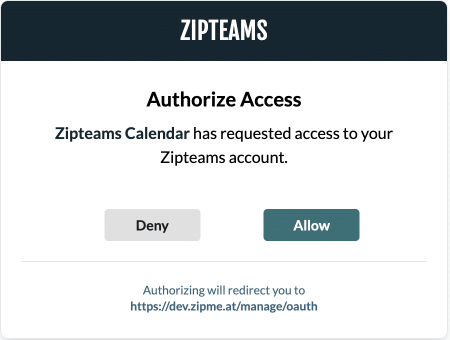
7. After authorization is completed, you can now schedule your meeting with Zipteams now.
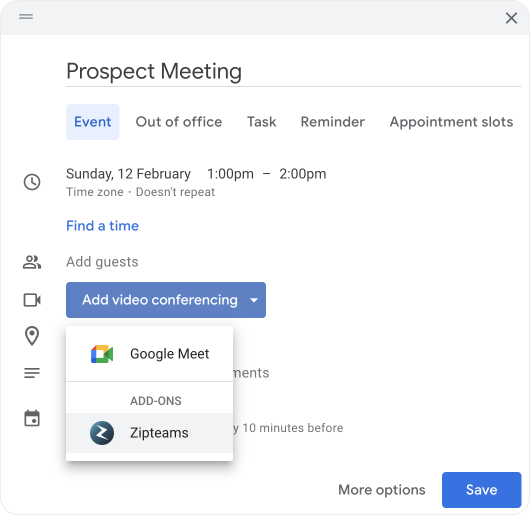
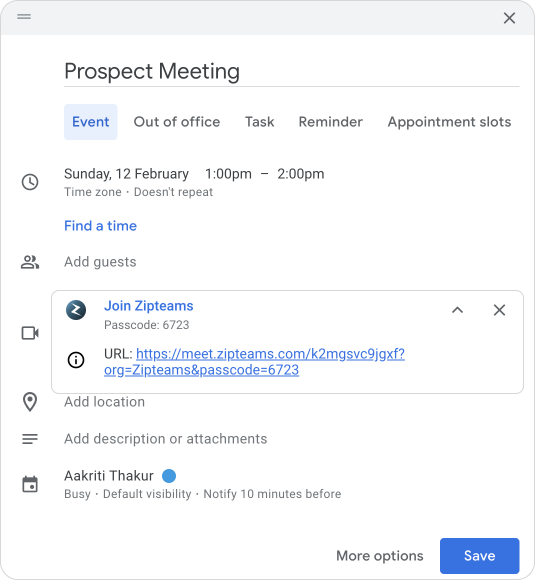
© Copyright 2023
1445 Woodmont Ln NW #1242 Atlanta, GA 30318
1445 Woodmont Ln NW #1242 Atlanta, GA 30318
