Steps to Install Zipteams Instant Meeting Widget
- Click on the My Workspace in the left nav bar and choose Integration options.
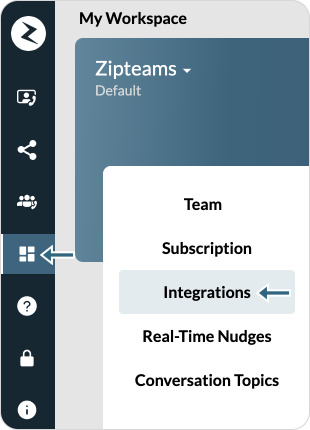
2. Click on the “Configure” button.
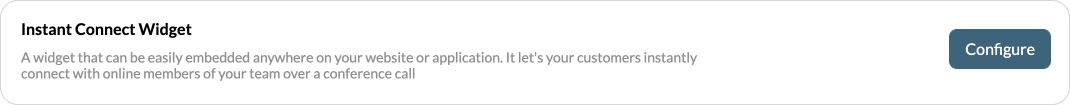
3. Grant Zipteams Calendar the access to you Zipteams account.
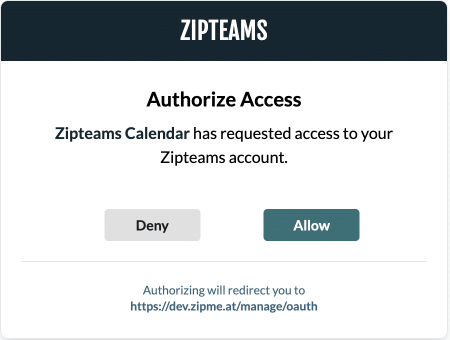
4. You can share the widget link using the shareable link.
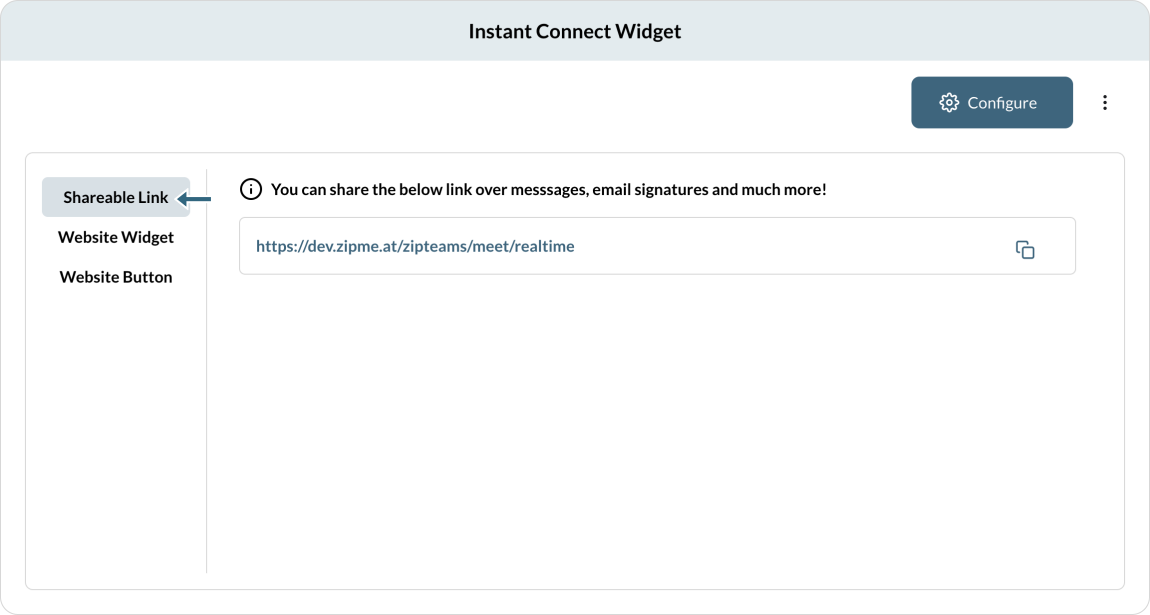
4. You can also change the website widget settings
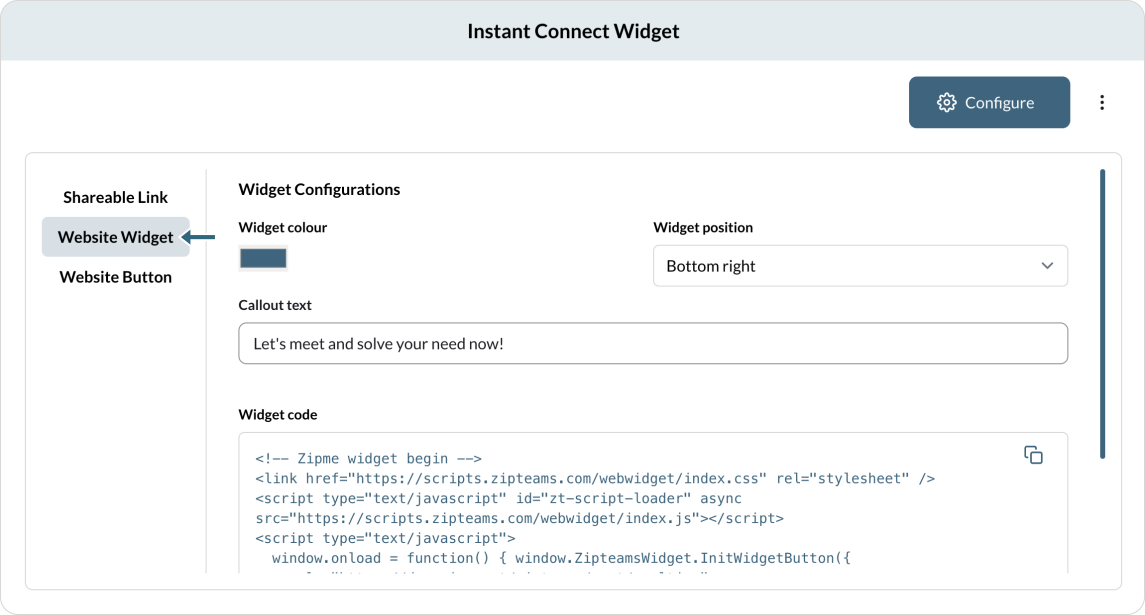
4. You can also change the website widget button settings
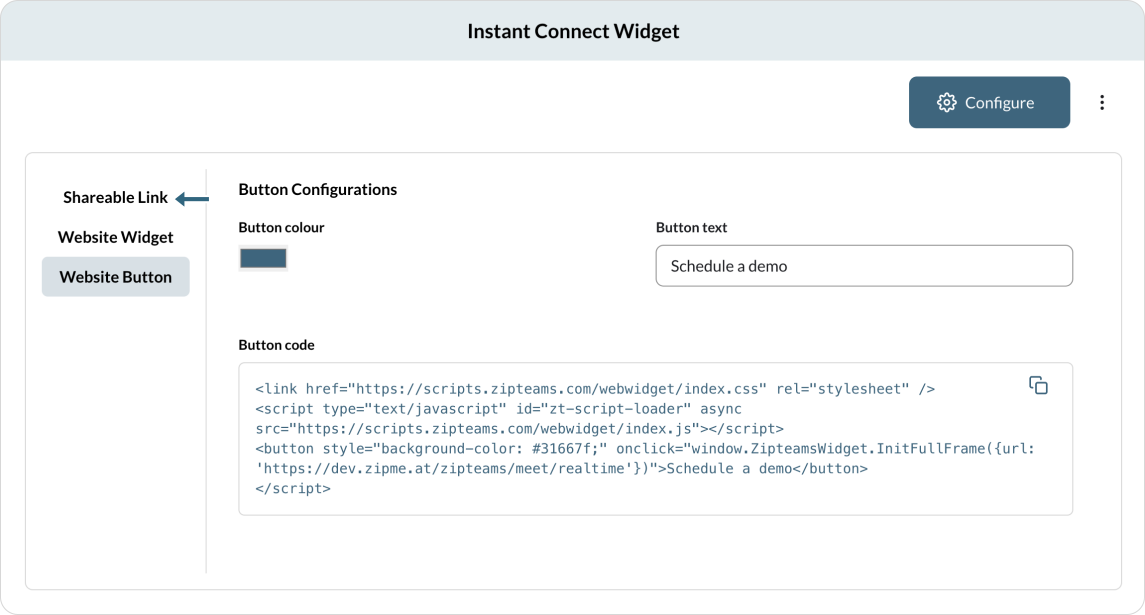
5. You can add questions, fallback events and Tags for user allocation under “Configure”.

© Copyright 2023
1445 Woodmont Ln NW #1242 Atlanta, GA 30318
1445 Woodmont Ln NW #1242 Atlanta, GA 30318
